Play Parkour Block 3d online for free and start your jumping adventure today!
This exciting parkour game is full of fun challenges where you need to run, leap, and land on tricky blocks without falling.
The controls are simple, so kids can enjoy it right away, but the levels get harder and more thrilling as you go.
Each jump tests your focus and timing, making every round feel like a brand-new adventure.
If you love fun skill games that keep you playing again and again, Parkour Block 3d is the perfect choice. Get ready to show off your best parkour moves!
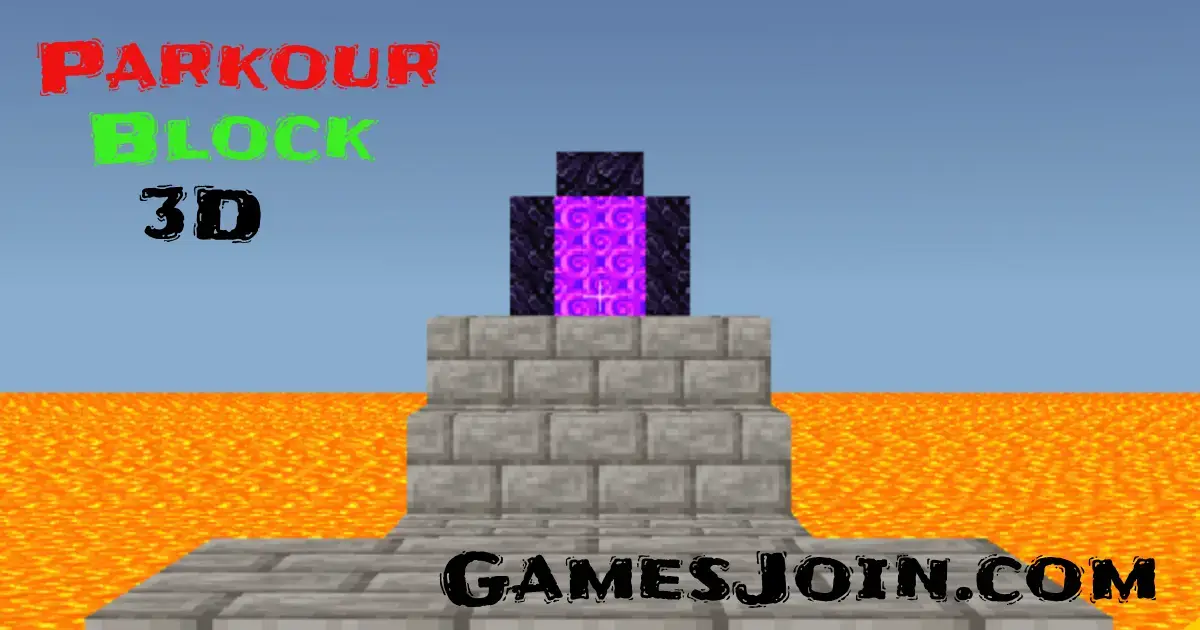
What is Parkour Block 3D?
Parkour Block 3D is a fun and exciting parkour and skill game created by Poly Games and released in July 2021.
In this game, you run and jump across floating platforms to reach a glowing purple portal at the end of each level.
Be careful! If you fall, you’ll land in lava and have to try again.
The game has 35 awesome levels that get harder as you go, giving you new challenges to beat.
Parkour Block 3D looks like Minecraft, with cool blocky graphics that make it extra fun.
You can play it right in your web browser without downloading anything, whether you're on a computer, phone, or tablet.
The controls are simple, and there is no fighting or violence, so it’s perfect for kids and anyone who loves jumping, timing, and testing their skills.
Parkour Block 3D Gameplay
Parkour Block 3D is a fun and skillful free online game where you run and jump across floating blocks to reach a glowing purple portal at the end of each level.
You play from a first-person view, which makes it feel like you're really inside the game, jumping over lava and tricky platforms!
There are 35 exciting levels, each one more challenging than the last. Watch out for moving blocks, slippery ice, and jump boosters that test your timing and skill.
Your goal is to reach the portal without falling into the lava. If you fall, don’t worry—you can restart the level and try again right away!
Try to finish fast and without mistakes to earn up to three stars on each level. Replay to improve your score and become a parkour pro!
The game also includes a fun level editor where you can build your courses and play levels made by other players. That means endless parkour fun and creativity!
Parkour Block 3D works perfectly on both computers and mobile devices. You don’t need to download anything—just visit GamesJoin.com and enjoy this exciting parkour game for free online!
Platform
You can play Parkour Block 3D directly in your web browser on any device, including desktop computers, laptops, tablets, and mobile phones.
The game runs smoothly without needing to download or install anything, so you can start playing right away wherever you are!
This cross-platform compatibility means you can enjoy Parkour Block 3D using simple controls—whether you're playing with a keyboard or tapping on a touchscreen.
Just open the game at GamesJoin.com and jump into the fun anytime!
How to Play Parkour Block 3D?
In Parkour Block 3D, your goal is to move from the starting point and jump across a series of floating platforms to reach the purple portal that ends each level.
You must time your jumps perfectly to avoid falling into the lava below, which will send you back to the beginning of the level.
Each platform can be different—some are still, others move or feel slippery—so it’s important to watch carefully and plan your next move.
The game tests your ability to control your speed and balance, making sure you land safely every time.
You can stop and look around to plan your jumps, which helps a lot on tricky levels.
As you go further, the levels get harder and require faster reactions and better timing.
Try to complete each level quickly to earn stars and beat your best time!
This fun and challenging gameplay is perfect for kids and anyone who enjoys jumping, running, and testing their reflexes.
Controls 🎮
In Parkour Block 3D, the controls are simple and easy to use, so everyone can play and have fun! 😄
On a computer 💻, use the arrow keys ⬅️⬆️➡️ or WASD keys 🔤 to move your character forward, backward, and side to side.
Press the spacebar ␣ to jump 🕴️ across platforms, which is super important to avoid falling into the lava! 🔥
If you’re playing on a phone or tablet 📱, you can tap 👆 and swipe 👉 the screen to move and jump.
These simple controls 🎯 help you focus on timing ⏱️ and precision 🎯 while enjoying all the cool parkour action! 🧗♂️
Tips and Tricks for Parkour Block 3D 🧠🕹️
🎯 Always Aim for the Center of Platforms: Try to jump and land in the middle of each block to stay balanced and safe!
✋ Use the Character’s Hand as a Guide: Since it’s a first-person view, look at your character’s hand to help with aiming before you jump.
🧭 Take Time to Plan Each Jump: Stop and look at the next platforms. Some move, some are icy—watch carefully before jumping!
🔁 Practice Makes Perfect: It’s okay to fall into lava 🔥—each try helps you learn and get better!
💨 Adjust Jump Power Carefully: Don’t jump too far or too short. Control how strong you jump based on the platform’s distance.
🖥️ Play in Full Screen for Better Control: A big screen helps you see better and make quicker moves!
🐢 Take Your Time on Difficult Levels: There’s no timer ⏳, so go slow and stay safe on tricky jumps.
⭐ Aim for Stars by Speed and Efficiency: Replay levels to improve your time and earn all three stars! 🌟🌟🌟
These tips will help you beat all 35 levels and have tons of fun in Parkour Block 3D! 🧗♂️🏆
Features of Parkour Block 3D 🧱🎮
🧩 35 Unique and Challenging Levels: Jump through 35 cool levels that get harder as you go! Each level has different blocks and fun obstacles to beat.
👀 First-Person Perspective: Feel like you’re really in the game! You play from the character’s eyes as you run and jump over lava and platforms.
🔄 Varied Platform Mechanics: Some blocks move, some are slippery like ice ❄️, and some are tiny—be ready for all kinds of surprises!
🔥 Lava Hazard: Watch your step! If you fall into the lava, you start over. It keeps the game exciting and helps you practice precision.
🎮 Intuitive Controls: Use easy keyboard keys or touchscreen controls. Kids and adults can play without any trouble!
🌐 Browser-Based Play: No need to download! Just open the game in your browser and play on your computer, tablet, or phone.
🛠️ Level Editor: Get creative! Make your own levels and play fun ones made by other players. It's endless parkour fun!
🎨 Colorful 3D Blocky Graphics: The game looks like Minecraft with bright blocks and easy-to-see platforms that make playing more fun.
⚡ Skill Development: Improve your timing, reflexes, and jumping skills while trying to collect stars and beat your best times!
All these awesome features make Parkour Block 3D a super fun and easy-to-play parkour game for everyone—especially kids who love jumping games! 🧗♀️⭐
Parkour Block 3D Online 🌍🕹️
The version of Parkour Block 3D on our site is made for instant fun! You can play it right in your web browser—no downloads or installs needed.
This special online edition works smoothly on all major browsers like Google Chrome, Firefox, Edge, and Safari. Whether you’re on a computer, tablet, or mobile phone, the game loads fast and plays great!
Just open your browser, hit play, and start jumping across platforms anytime you want. It’s perfect for quick and exciting parkour fun wherever you are! 🧱🔥
Parkour Block 3D for Free 🎮🆓
You can play the modified version of Parkour Block 3D online for free, with no fees or in-game purchases needed. That means you get all the fun and challenges without spending a dime!
Plus, all the games on our site are completely free to play, so you can explore lots of other exciting games without any cost. Enjoy playing anytime and anywhere you want! 🚀✨
Can You Play Parkour Block 3D Unblocked? 🔓
Yes, you can play Parkour Block 3D unblocked on our website GamesJoin.com. Whether you are at school, at work, or on a break, you can enjoy the game without any restrictions or blocks. This means you can practice your parkour skills and have fun anytime and anywhere! 🎮✨
Parkour Block 3D Unblocked 76
By playing Parkour Block 3D on GamesJoin.com, you won’t need to search for unblocked 76, unblocked 66, or unblocked iOS versions. The edition available on our site works smoothly on all types of networks and devices, completely for free. This means you can enjoy the game anytime and anywhere without any restrictions or extra costs. 🎮🌟
Parkour Block 3D GitHub
Many players search for Parkour Block 3D on GitHub to try to bypass restrictions that block their access to the game. However, with our website, you don’t need to look for the game on GitHub or anywhere else. The version available on our site works smoothly on all devices, whether you are in class, at work, or anywhere else. You can enjoy playing without any limits or problems, making it easier and faster to start having fun. 🎮✨
Why Our Parkour Block 3D Version Is Better Than Other Sites
Our version of the game on this site is special because it offers a better experience than other sites like Poki, CrazyGames, 8y, and OnlineGames.io.
What makes it stand out is that there are very few ads, which makes playing more fun and less annoying.
The game is also fast and responds perfectly to the needs of visitors, allowing you to enjoy smooth gameplay without delays or technical problems.
All of this makes Gamesjoin.com the best place to experience Parkour Block 3D in the best way possible.
Parkour Block 3D Download
Many fans of Parkour Block 3D like to download the game on their devices to enjoy a better playing experience than just playing it in a web browser.
For Android Devices: If your device runs on Android, simply go to the Google Play Store and tap the install button to download and start playing the game easily on your phone or tablet.
For Apple Devices: If you use an iPhone or iPad, just open the Apple App Store, search for Parkour Block 3D, and tap the install button to get the game on your device.
APK Parkour Block 3D
For Android users who don’t have access to the Google Play Store or if the game is not available there, an alternative is to download the APK file directly.
By searching for the Parkour Block 3D APK online, you can download the game file and install it manually on your Android device without using Google Play.
This method gives you the flexibility to play the game even when the store is not accessible.
If you prefer playing on your computer, you can also download Parkour Block 3D for free from the Steam store.
This version is optimized for PCs and offers a smooth and enjoyable game experience with easy installation.
Parkour Block 3D Extension
Many fans of Parkour Block 3D prefer to play the game directly in their browser using a Google Chrome extension.
This extension allows players to start the game instantly without the need to visit the website every time.
It also offers an option to play offline, giving you the freedom to enjoy the game anytime, even without an internet connection.
To download and install the Parkour Block 3D extension, simply click the button below:
👉 Click Here to Add the Game to Chrome
Similar Games to Parkour Block 3D
If you’re a fan of Parkour Block 3D games, you’ll definitely enjoy these too:
Parkour Block 2: A continuation of the parkour block-style obstacle challenge with similar jumping and running mechanics.
Cat The Game: A quirky, skill-based jumping game featuring a funny cat in a platform adventure.
Super Bear Adventure: A 3D platformer where you guide a heroic bear through colorful environments filled with challenges.
These games share the blocky, skill-based platform style and offer fun parkour challenges perfect for players who enjoy testing agility and timing in a colorful 3D environment.
FAQs About Parkour Block 3D
What is the main goal in Parkour Block 3D?
The main goal is to jump from platform to platform and reach the purple portal at the end of each level without falling into the lava.
How many levels does Parkour Block 3D have?
The game features 35 levels, each with increasing difficulty and new challenges.
Can I play Parkour Block 3D on any device?
Yes, you can play it directly in your web browser on computers, tablets, and mobile phones without downloading anything.
What happens if I fall into the lava?
If you fall into the lava, you must restart the level from the beginning.
Are there moving or slippery platforms in the game?
Some platforms move or are slippery, requiring careful timing and precision to jump safely.
How do I improve my chances of completing levels?
Take time to plan your jumps, aim to land in the middle of platforms, and practice to get better at timing and balance.
Is there a way to create my own levels?
Yes, the game has a level editor that lets you design and share custom courses with other players.
Does Parkour Block 3D have any time limits?
No, there is no time limit, so you can take your time to plan jumps and complete levels at your own pace.
Can I play Parkour Block 3D for free?
Yes, the game is free to play online with no fees or in-game purchases required.
Is Parkour Block 3D suitable for kids?
Yes, the game has simple controls, colorful graphics, and no violence, making it safe and fun for children.
Conclusion
Parkour Block 3D is a fun and exciting game that challenges your timing, balance, and jumping skills.
With its colorful blocky world and simple controls, it’s easy for kids and players of all ages to enjoy while testing their agility.
The game offers many levels with different difficulties, keeping you engaged as you try to reach the purple portal without falling into lava.
What makes Parkour Block 3D special is that you can play it directly in your web browser on any device without downloading.
You can also create your levels, which adds even more fun and challenges.
Whether you are playing on a computer, tablet, or phone, the game runs smoothly and is perfect for quick, skill-based entertainment.
Try Parkour Block 3D now and see how far your parkour skills can take you!
Play the game for free anytime on GamesJoin.com and enjoy one of the best free online games available today.
Don’t wait—start your parkour adventure now!























